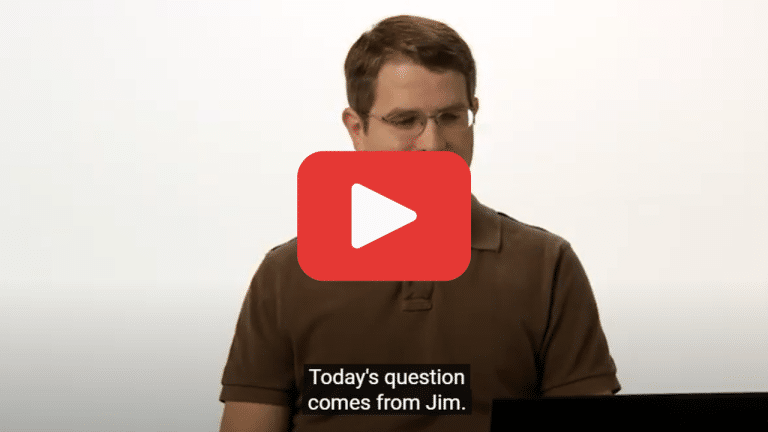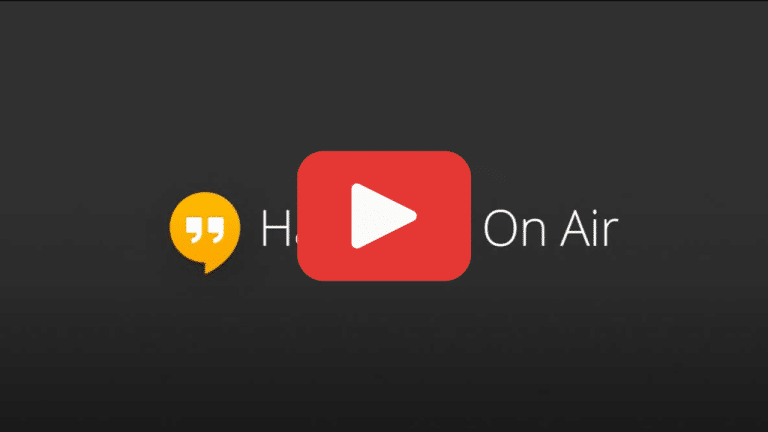Updated: May 22, 2024
With so many ways of presenting content on a website, it’s important to know exactly how your presentation is going to affect your SEO.
Ironically, one way of presenting content is through the use of “hidden” content.
While content isn’t actually hidden, it may not be initially presented to the user. Hidden content is found in a few different ways, including expandable or collapsible content areas or through the use of navigable tabs within the body section of a page.
A Brief History of Spammy, Outdated Hidden Content Tactics
At FourFront, we prioritize white-hat, honest SEO tactics. However, no discussion on hidden content would be complete without touching on some of the outdated and spammy “hacks” once used in the SEO world.
Hidden Text & SEO
Back in the old days of SEO, before this modern emphasis on user experience and quality content, webmasters would use hidden content as a way to manipulate search rankings. These tactics were deceptive and included the use of tiny, nearly invisible fonts and font colors that matched the website background color, effectively hiding the content from the user, but making sure it was still crawled by search engines.
Eventually, it was decided that these underhanded ways of trying to manipulate the search engines were against search engine guidelines, which led to penalties and diminished visibility for the offending sites.
So now we know that hiding content with the intent of gaming the search engines is a no-go, but what about other types of hidden content? How do they affect your site’s SEO?
Hidden Content & SEO
Let’s simplify things: if we’re looking to understand whether expandable and other hidden content is bad for search, it’s best to go directly to the main source – Google. And when it comes to Google, what better source than Matt Cutts?
If you aren’t already familiar with the name, Cutts was the head of the Google Webspam team for about 10 years. Essentially, he was in charge of the team tasked with deciding what factors influence – either positively or negatively – Google search results.
When first asked about hidden content in 2011, here is what Cutts had to say:
So far, we’re told hidden content isn’t a problem assuming you aren’t directly trying to manipulate the Google SERP. Cutts maintains this stance in a later video when asked again about hidden content.
But wait! There's more!
All signs are pointing to the idea that hidden content is OK for SEO, right? Cutts has stated not once, but twice(!) that this type of content isn’t an issue as long as you aren’t intentionally (or at least in the eyes of Google) attempting to manipulate search results.
Unfortunately, this may not be entirely true, either. Enter, John Mueller.
Mueller is another important member of the Google team, officially given the title of Webmaster Trends Analyst. While Cutts has repeatedly stated that Google doesn’t take issue with tabbed content, Mueller offered a different opinion (skip to 10:55 in the video below).
According to Mueller, hidden content has always been reduced (though he doesn’t quite describe to what extent) on Google SERP. To break this idea down a little further, Mueller clarified on Twitter that {hidden text is discounted for search rankings}, meaning it offers no advantage and is considered unnecessary cruft. He explained that while hidden text can still be found if searched for directly in quotes, it doesn’t contribute to better rankings. Mueller emphasized that if you want your content to rank well, it’s best to make it visible and significant on your page. Using {tabs or accordions} with the mobile-first index is fine, but completely hiding text is not advisable for ranking purposes.
“We discount hidden text for ranking, so I doubt they’re seeing any advantage from that (they can rank for other reasons). It’s more like unnecessary cruft on their site.” @JonhMu
Even though these seem conflicting, between Cutt and Mueller, it actually makes a bit of sense. Google may not have an issue finding or indexing this type of content on a technical level, but from a searcher’s standpoint, hidden or collapsible content may be less than ideal.
Mueller has clarified that content hidden in collapsible menus is not outright discounted by Google, but its impact on rankings may be less significant compared to visible content. While such content can still be indexed and found by search engines, making important text visible and prominent on your page is generally more beneficial for SEO. Using tabs or accordions, especially in the context of the mobile-first index, is acceptable, but key content should ideally be displayed openly to ensure it contributes effectively to your site’s search rankings.
How to Use Google-Friendly Hidden Content
Today, the focus is on maintaining transparency and enhancing user experience while ensuring compliance with search engine guidelines. Implementing user-friendly features such as collapsible sections, navigable tabs, and strategic anchor links within content not only facilitates seamless navigation for visitors but also enables search engines to index content efficiently. In more recent times, Keep in mind we also have to adjust our content to accommodate for the transition to mobile-first index.
Check out how Google uses an accordion structure on its Search Console help resource page:
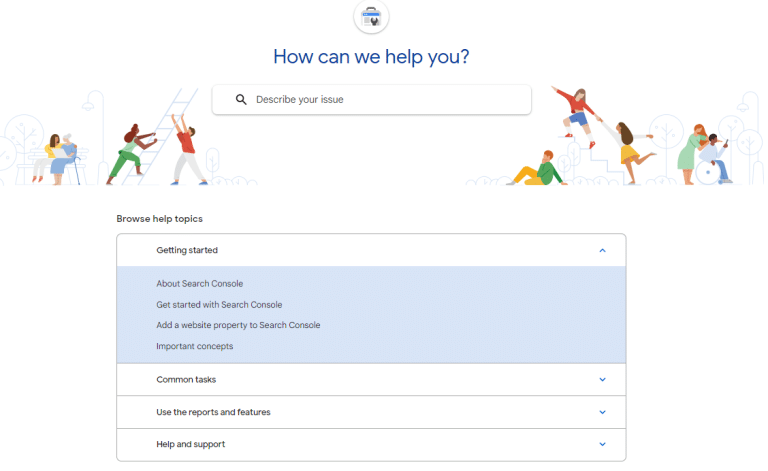
Hidden Content, Mobile UX, and Mobile-First Indexing
The significance of hidden content becomes even more prominent in the mobile era, where user-friendly design elements like collapsible sections and tabs are instrumental in delivering a streamlined experience on small screens.
Getting your hidden content right on the mobile version of your site is crucial for your site’s ranking and visibility. Properly implemented hidden content ensures that important information is accessible and easily navigable, enhancing user experience. If hidden content is not optimized for mobile, it can negatively impact your site’s performance in search results, as Google prioritizes mobile usability. Therefore, making sure your hidden content is effectively integrated into the mobile design of your site is essential for maintaining strong search visibility and improving user satisfaction.
Implementing Hidden Content on Your Site (The Right Way)
Incorporating hidden content on your site requires a careful balance between user experience and SEO. Techniques such as collapsible sections, tabs, and anchor links can help organize content effectively without sacrificing visibility. These methods keep important information accessible to both users and search engines, ensuring strong search performance and a positive user experience.
Anchor Links
Anchor links are designed specifically to help users navigate within a specific page.
Rather than have users click through to tabs or other collapsable content, you can create anchor links pointing to the different content within your page. This helps in more than one way:
- You easily describe to users where to find information and send them directly to the information they are looking for.
- Google and other search engines crawl these anchor links, which helps find and index your content.
Here are a few resources for the basics on coding an anchor link on your page:
Create New Pages
It may seem overly simplified, but you can create new pages based on your hidden content.
If you want to ensure that your content gets seen by users and indexed in search results, it may be best to create entirely separate pages based on your hidden content. So rather than have a navigation of hidden content (expandable, collapsible, tabbed, etc.) with your Overview being the default content shown:
Overview | Features | Facts | Reviews
You can create pages based on your hidden content:
- examplesite.com/features
- examplesite.com/facts
- examplesite.com/reviews
Not only does this help users easily navigate your site, but it also builds assets for your website – an important long-term investment for your SEO.
So while hidden content may not make or break your website performance, it might be wise to think critically – both from an SEO and visitor standpoint – about the different ways you’re serving up your content.