Updated:
Why is Page Speed Important for SEO?
You don’t like to wait and neither does your online audience. That’s why page speed is one of Google’s most important ranking factors. For starters, a slow-loading landing page results in poor user experience. If it’s slow enough, users will return to the SERP, telling Google that your page is not valuable to the them. This will not only lower rankings, it will decrease the possibility of conversions. Futhermore, search engine bots adhere to a crawl budget, and longer load times result in fewer indexed pages. The net effect? Your audience will be less likely to discover you.
The good news is that there are five easy ways to increase page speed.
1. Compress Images
On average, images make up 21% of a webpage. Image files can be very large, so compressing them will almost definitely increase your page speed. There are several online tool for this (we like imagecompressor.com) and with a simple upload, the tool will compress images while maintaining the best possible quality. Still, after performing compression, make sure that your image isn’t blurry. Low-quality images can have a negative effect on user experience.
2. Reduce Server Response Time
Server response time is the amount of time it takes for a server to response to a browser request. The Google standard is less than 200 milliseconds. There are plenty of factors that affect this number, including website traffic, website resource usage, web server software, and web hosting. A good way to reduce resource usage is to combine CSS and JavaScript files or place them into the HTML file. Also, if it fits into your budget, you can upgrade your web hosting service to accommodate heavier website traffic.
3. Use a Content Delivery Network
This simple action can work wonders for your page speed by providing a network of multi-location servers and allowing information to be retrieved from the server closest to the user. You can get a CDN by subscribing to a web hosting service that includes one. If this is not an option, you can register with a third-party CDN provider and then connect the CDN to your website.
4. Minimize Redirects
Redirects are great for leading users to an updated web page. They don’t take long by themselves (about 63 milliseconds per redirect), but if a web page has been redirected several times, it can have a measurable impact on page speed. To keep things fast, you want to limit the number of redirects for any given web page and only create redirects when they’re necessary.
5. Minify CSS, JavaScript, and HTML
Unneeded code can decrease your page speed. Minifiying this code—which means removing it without affecting the browser’s processing of the resource—is a relatively simple matter. Here are links to online tools that will help you minify CSS, Javascript, and HTML.
None of these actions require a great deal of time or money, but they will definitely help your web pages load at a speed that keeps spiders crawling and users engaged. If you have any additional questions about page speed, let us know and we’ll be happy to help.

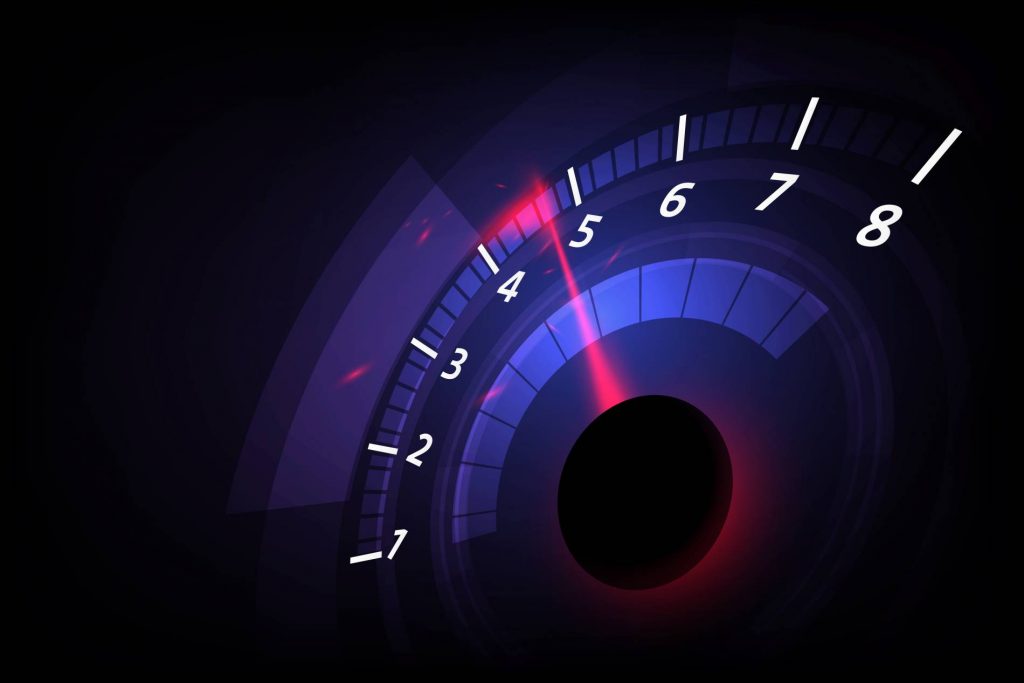








One Comment
I want to add few lines, why page speed is important.
Statistics from Google indicate that 50% of website visitors expect a mobile website to load within 2 seconds. 53% of users will probably leave the blog page if it takes longer than 3 seconds to load. If an e-commerce website earns 100,000 euros a day, a delay of 1 second in the page load time can cost you an annual loss of 2 million euros.
So that is why, because now the user is giving more importance to page speed, that is why, now Google is considering the page speed as an important factor in SEO ranking.
Comments are closed.