A website redesign typically involves making strategic updates to your site’s design, structure, or functionality. This can include anything from visual improvements and layout changes to a complete platform migration or content overhaul. The goal is to create a better experience for users while aligning the site more closely with business objectives.
However, these changes can also affect how search engines understand and rank your site. Without a thoughtful approach, a redesign can lead to lost traffic, broken pages, and diminished SEO performance.
To help you through the process, we’ve created a website redesign SEO checklist. Whether you’re overhauling an outdated layout or migrating to a new platform, this website redesign checklist will help you maintain your SEO value and avoid common mistakes that can hurt your rankings during a transition.
Have You Transitioned or Updated All Relevant Content?
This is arguably the most important question to ask yourself during any website redesign, relaunch, or transition. The number one way to lose SEO value on your site is by not properly transitioning content.
There are important steps you need to take when it comes to transitioning your content:
1. Make sure all content from your old site is found on the new site.
Just because you’re redesigning or relaunching a site doesn’t mean you should be starting from scratch. Visitors have a certain expectation of what content and information they can find on your site, and it’s helpful to visitors if they’re still able to find this information on your new site.
The same can be said of search engines. Search engines like Google and Bing have certain expectations for your site; they have crawled and indexed your content and serve up your website content to relevant search queries. If this content suddenly disappears or can’t be found on your current site, you can expect a dramatic decrease in search traffic on your new, dressed-up site.
2. Update thin content and metadata on your site.
While you’re going through the content found on your old site, look for content pieces that could use more content or could be updated with more relevant information. Content is extremely important to your site’s SEO performance, so a website transition is the perfect opportunity to make sure your content is as good as it can be.
You should also be looking for SEO elements to optimize during the transition process. Your current site should already have optimized title tags and meta descriptions, but this process is a good opportunity to revisit and optimize these elements.
3. Redirect old pages to newly created pages.
Even if you are copying content to your new site, it may not be easy for visitors or search engines to find it, especially if you’re changing your URLs. For example, if content at mydomain.com/mypage now exists at mydomain.com/my-page, you’ll need to create a 301 redirect.
Have You Installed Google Analytics?
One of the most important things you can do during the website redesign process is to make sure you have an analytics tool installed on your website. Think of it this way: without proper website analytics, how will you know if your website redesign was a success?
Installing Google Analytics is a straightforward process. Google Analytics provides tracking code, and it can be as simple as copying and pasting this code into your newly designed pages.
Have You Verified Your Website in Google Search Console?
Google Analytics can be a powerful tool for analytics, but it’s not the only tool you should be using. In addition to adding Google Analytics, your site should be verified in Google Search Console.
Search Console provides essential information that you wouldn’t otherwise get. For example, you might have noticed this among your top keywords in your Organic Search Traffic:
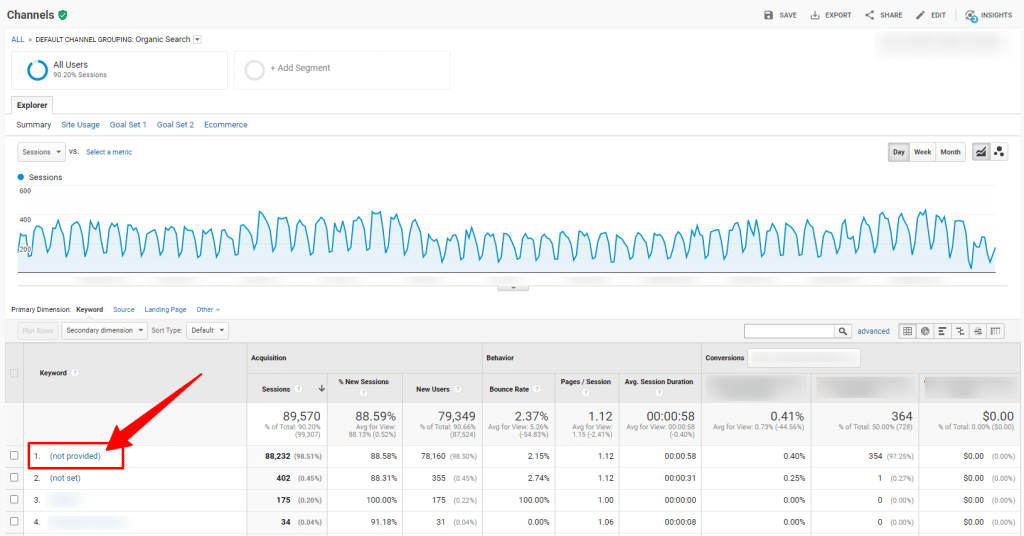
Not very helpful, right? This is where Search Console becomes a must-have tool. Site owners are provided with in-depth search analytics, including the actual keywords your site performs for and several key keyword analytics, including:
• Clicks
• Impressions
• Click-thru Rate
• Average Position
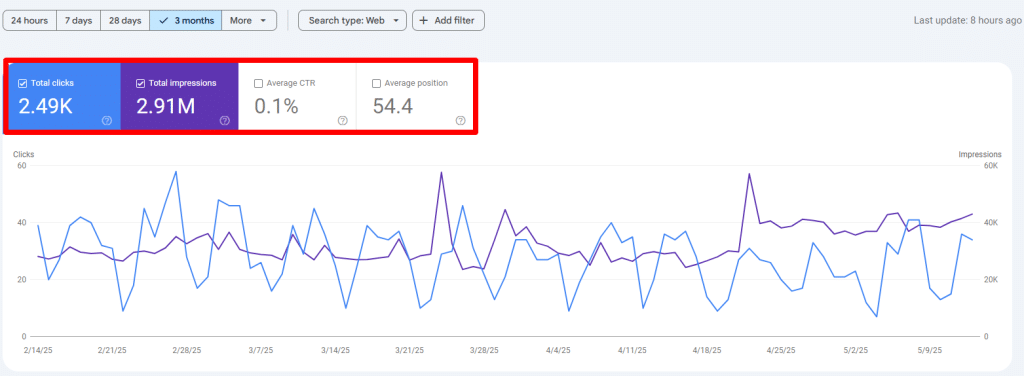
Search Console also provides users with other helpful metrics, including the presence of structured data on your site, total pages indexed, and numerous others.
After Verifying Your Site in Search Console
Once you’ve verified your website, there are a few housekeeping tasks to help Google properly crawl and index your redesigned site:
- Set your preferred domain
Decide whether you want your site to appear in search results with or without “www” (e.g., www.example.com vs. example.com). This ensures consistency and prevents duplicate content issues across different versions of your domain. - Submit a new sitemap
Your sitemap acts as a roadmap for search engines. After a site redesign, especially if your URL structure changed, submitting an updated sitemap helps Google discover and index new or updated pages more efficiently. - Test your robots.txt file
Use the robots.txt tester in Search Console to make sure you’re not accidentally blocking important pages from being crawled. This is especially important after a redesign, when development or staging environments might have had disallow rules that shouldn’t carry over to the live site.
These housekeeping tasks are made fairly simple using Search Console. For more information on these processes, Google provides help materials in the Search Console Help Center.
Have You Added a 404 Page?
404: Page Not Found errors are bound to happen, even on the best-managed sites. The key is being prepared with a custom 404 page that guides users back to relevant content and preserves their experience.
A proper 404 page should have the following elements:
- An Error Message for the user
- Navigation menu
- Link to search/home page
A 404 page with these elements is user-friendly and helps visitors find the content they were initially searching for.
Ready to Take the Next Step?
Launching a new site isn’t easy. It takes careful coordination, time, and effort from every team involved. And even with solid planning, it’s easy for SEO to fall through the cracks.
This checklist is a great starting point, but it’s not one-size-fits-all. Your site may have unique needs or technical considerations that require extra attention.
To help you prepare more thoroughly, we’ve created a downloadable SEO Site Transition Guide with additional tips, tools, and insights.
Download the full guide to ensure your site redesign goes live smoothly and your SEO remains protected.
Launch your new site with confidence.
Getting ready to launch a new version of your site, but haunted by the horror stories of lost traffic and tanking rankings?
Our FREE SEO Site Transition guide can lead you safely and successfully through the process.
Get it in your inbox now.









