Note: Originally published in 2017, this post has been updated regularly with additional information, most recently in June 2022.
Adding star ratings to your website’s search results on Google is a great way to stand out in organic search by showcasing the quality of your business. This can be quickly achieved by installing Schema markup code on your site. But, it’s important to avoid unnecessary ranking penalties by following Google’s rules and recommendations regarding first-party and third-party reviews.
That’s right: It’s not just a plain old average but a score based on user ratings plus “a variety of other factors,” according to Google. (It’s also important to keep in mind that new reviews may take up to 2 weeks to be published and affect the average score.)
Google star ratings can appear in a variety of ways on Search Results, including standard listings, ads, local pack results, and third-party review sites.
While Google has previously stated that star ratings are not used as a ranking factor for organic search results, they did make it clear that star ratings play a role in local search results and rankings.
The Benefits of Star Ratings in Your Search Results
Positive customer reviews and high ratings are shown to build trust among prospective customers in all industries. In SEO, we like to think of this as building authority – which is part of an important concept Google uses called E-A-T that ranks websites who sell products, services, or offer information that can impact an individual’s health or financial status if acted upon.
While third-party sites like Yelp, Facebook and Google provide trusted avenues for writing and reading reviews, it’s also a good idea to showcase great comments and 5-star ratings on your website. This can be done by embedding reviews from those third-party platforms, or by collecting and publishing reviews directly on your site—and its that second option that could affect your search results.
You’ve probably noticed that some sites include star ratings in their Google result. This is especially popular for ecommerce results, like something from Amazon, and especially sites that list products like movies and DVDs.
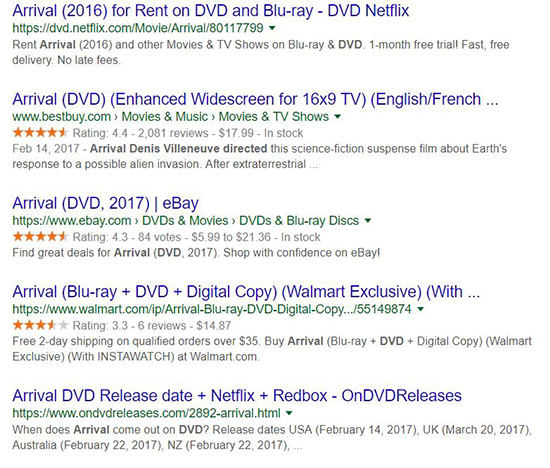
However, the ratings strategy is increasingly being used by non-ecommerce brands, too. And for good reason—including star ratings on a search result can not only polish up your website’s very first impression, they can also help it stand out from the crowd. According to a 2016 Yext study, there is a 154% increase in clicks for a 2nd position organic search result when it features stars.
Here’s an example of star ratings helping a pressure washing company stand out in the Brentwood, TN market:

This is the power of review snippets. On Google, a review snippet is a type of rich snippet that displays stars and other information on the Search Engine Result Page (SERP). These are available for Products, “creative works” (movies, books, or music), and Local Businesses.
The way to get a review snippet on your site’s search results is by installing AggregateRating Schema code. But before jumping into installing this code, be sure to review the potential pitfalls you need to watch out for in the warnings below.
Warning #1: First-Party vs. Third-Party Reviews
Google provides (somewhat) clear rules about what is and is not allowed to be used in your aggregate reviews schema. These rules were updated in 2017, and this very last bullet from that update was the key requirement:
“Only include critic reviews that have been directly produced by your site, not reviews from third- party sites or syndicated reviews.”
This means that any reviews you use to generate an “aggregate rating” for your review snippet needs to be a first-party review. In other words, you can’t copy and paste reviews from third-party sites (Yelp, Google, Facebook, etc.) and then mark those up on your site with schema code: the ratings must be original to your website!
The “first-party” reviews you’re allowed to use could include reviews left on a product purchased through an eCommerce site (like the reviews you see on Amazon) or a general review sent to your customer service team through the contact page.
Warning #2: Recovering from a Spammy Aggregate Review Markup Penalty
There are now real consequences for marking up third-party reviews. If Google detects any issues with your reviews—which apparently does happen—then your site will receive what’s called a “spammy markup penalty,” which means:
Google has detected some of the markup on your pages may be using techniques that are outside our structured data guidelines, for example marking up content that is invisible to users, marking up irrelevant or misleading content, and/or other manipulative behavior.
As a result, Google has applied a manual action to the affected portions of your site, which may affect how your site is displayed in search results.
This will cause your ratings to be removed from your Google search results, and you could eventually see your site’s ratings tank.
If you have made the mistake of marking up reviews that you shouldn’t have, you should see a warning in Google’s Search Console tool. Here are the steps you should take to resolve the issue:
- In Search Console (formerly known as “Webmaster Tools”), go to Search Traffic > Manual Actions.
- If you see any penalties, click through to read details on how to fix the markup issues.
- After fixing your code, submit a reconsideration request.
How to Install Schema Code for Star Ratings
Okay! Now that we’ve reviewed the pitfalls, here are the basic steps for installing the code you need in order to get star ratings in your Google search results.
1) Devise your Schema strategy
First, you will need to figure out what kind of “AggregateRating” Schema code is right for your situation.
It’s important to note that there are several entity types for which you can apply ratings through Schema markup, and they have different parameters and requirements—both Schema code requirements, and Google requirements.
For example, Google states that you should only include the Reviews Schema code for Local Businesses on one page of your site. However, you can install ratings for things like products, events, books, and “creative works” on multiple pages of your website.
As of September 2019, Google allows aggregate rating rich snippets only for the following structured data itemtypes:
- Product
- Book
- Course
- CreativeWorkSeason
- CreativeWorkSeries
- Episode
- Game
- LocalBusiness
- MediaObject
- Movie
- MusicPlaylist
- MusicRecording
- Organization
- Recipe
- HowTo
- SoftwareApplication
- Event
You might notice that the “BlogPosting” itemtype is not included in the list above. That’s because even though you could markup a blog post’s star ratings, they will not be used by Google to show stars in search results. (Some websites seem to get around this by using the “Product” itemtype for a blog post, and it’s unclear how risky this might be in terms of Google penalties.)
You can find the current list of Google’s accepted content types on Google’s Reviews snippet developer docs.
2) Install the schema code on the page
Once you know what kind of Schema code you need, then it’s time to figure out how to put it on your site. (Well, you still need to figure out how you will generate those first-part reviews, too. But there is more on that below…)
Remember to also choose the best page to place the code. For a LocalBusiness review, for example, you will probably want to markup a “Reviews” page or maybe an “About” page.
Here are some of the methods you might use to install the code:
- Install the code manually
- Use Google Tag Manager
- Use a third-party tool
Here’s what you will want to do after you’ve installed the code:
Use Google’s Structured Data Testing Tool to see if the code was installed correctly.
EDIT: Google announced in 2020 that they will be ending support for the Structured Data Testing Tool, with their focus moving to the Rich Results Test tool. Fortunately, this tool is even easier to use.- Consider submitting the new page to Google using Search Console’s URL Inspect tool in order to speed up the re-indexing.
- Monitor your search results to see if Google displays the review snippet for that page. Note: In some cases, this can take weeks to months to appear in results.
How to Generate First-Party Reviews
As discussed above, third-party reviews can’t be used in this particular endeavor, but there are a few options that will help you in generating the first-party reviews Google requires.
One of the easiest review generation strategies is to install a reviews plugin on your site. This is especially straightforward if you’re using WordPress since there are lots of plugins to choose from. (As an example, I’m using the Yasr – Yet Another Stars Rating plugin below to allow users to rate this post.)
Another option is to begin a review-generation program. This could be self-initiated using survey tools like Survey Monkey or Google Forms, however, it can be tricky to convince Google that the users are authentic if they didn’t need to login to your site before posting the review.
Yet another option is to partner with a review generation service provider. For example, FourFront offers access to a business citation management platform for our clients, which includes powerful local business information management services as well as a review solicitation tool. First-party reviews generated through this platform can be automatically added to your website—and will already have the appropriate Schema code included. This can be a great option for businesses looking to improve local SEO—especially if you are managing many locations at once.
Troubleshooting Tips
After completing the steps above, some people may be frustrated that star ratings are still not showing up on Google.
Here are a few reasons that might be happening, and what you can do.
- Wrong type of Schema is used – As stated above, ratings are only eligble for certain types of schema tags. For example, Google will not show ratings in search results for the BlogPosting itemtype.
- Structured data errors – Be sure to test your page and address the errors shown.
- Page-level errors – You may be violating some of Google’s rules about installing certain reviews markup (i.e. LocalBusiness itemtype) on more than one page. Also note that Google will not show star ratings for the homepage.
- Give it some time – Google make take a while to show the reviews in results, especially if the site isn’t yet known to be a reliable resource. Once you’re sure the installation has worked, give it some time to see if you get the ratings. It’s also important to remember that newer websites will have a much harder time achieving advanced rich snippets. In that case, it’s probably best to focus efforts on building out high-quality content.
How To Improve Your Existing Google Star Rating
Installing the schema code to generate Google star ratings for your website is only the first step in maintaining your brand’s organic search reputation.
While all business owners will hope that their customers love and appreciate the products and services they provide, there’s always the possibility for a negative review to trickle at some point. Not only does a negative review reflect poorly on your business, but it also has the chance to lower your star rating average on organic search results – especially if your business only has a small pool of reviews for Google to average.
Luckily, there are a couple of clear ways to engage with negative (and positive!) reviews to ensure your business maintains its digital reputation with a high Google star rating:
- Direct replies – Responding directly to customer reviews is the best way to engage with the feedback your business receives. This is especially true for reviews made on your Google Business Profile, as these are displayed prevalently on organic results if a user is searching specifically for your brand name. Responding to a negative review in a timely manner and offering a satisfactory solution might encourage the customer to change their initial negative review into a positive one—a huge win-win for both parties.
- Pro Tip: When responding to public-facing reviews (like those on your Google Business Profile), be sure to craft customized messages for each review you respond to. If you use an automated response that lacks authenticity—especially for negative reviews—people might see this as your business not caring enough to actually take responsibility for negative customer experiences.
- Engage proactively with brand loyalists – The customers that engage with your brand in a multitude of ways beyond simple purchases (like following you on social media or blogging about the great experiences they’ve had with your products or services) are prime candidates for positive reviews. If you reach out to these individuals, they’ll likely be more than happy to leave a review on your site. There may even be potential to incorporate these customers into a larger influencer marketing strategy to help bring in more traffic and positive reviews for your business over time.
We hope you found this guide helpful! If you did, please leave a comment—and rating—below to let us know what you think. If you’re looking to pair your website’s newly-created star ratings with a more comprehensive SEO strategy, get in touch with our team of SEO experts today to learn more.










10 Comments
Hello without pluggin how to show star rating in our site . if any one know plse help me
Hi Avinash– If you don’t want to use a plugin, you will probably need to develop some custom way to (A) collect and display user reviews directly on your website, and (B) install the appropriate Schema code.
hi sir plse check i have do everything but still not showing: – https://ukwritingsreviews.co.uk/projectsdeal-co-uk-reviews.aspx Plse help m
Hi Avinash– I’m not going to be able to give you too much direct help on this, but I did take a quick look and here are a few thoughts:
* There’s no actual star rating on the page, just a list of reviews (which is different from ratings). Make sure users can leave star ratings with the reviews, and that there’s a clear mechanism for collecting ratings + reviews. Otherwise it looks like these were added by the company, not real people.
* I ran the page through Google’s Rich Results Tester https://search.google.com/test/rich-results/result/r%2Fproduct?id=0bYYTMXPr85Ea5UQT8PJZw and it looks like you marked up the page to show 9000 reviews and an aggregated rating of 5. This comes across as fake, so Google probably doesn’t recognize it. You should code the page to show an accurate representation of reviews and ratings instead.
nice sharing content
Why is your post not showing star ratings in Google search results.
I am using kk Star Ratings plugin. It is not working as intended.
What schema code should I add to display the ratings.
Hi Palla–
That’s a great question. I mention in the post that the BlogPosting itemtype (the schema meant for blog posts) is technically accepted in the “AggregateRating” Schema code that you need for star ratings to be shown on Google. However, Google has said they will not show stars in search result for the BlogPosting itemtype. From what I’ve seen, you may be able to get around this by using what would technically be an inaccurate itemtype for a blog post, such as the “Product” itemtype.
For this post, I chose to follow the rules since it’s unclear to me how risky using an incorrect itemtype might be in terms of Google penalties. Plus this post is ranked #1 for many of the keywords related to this topic, so I’m happy even if I don’t have star results showing up in the SERP. 🙂 I think the quality of the content is ultimately most important.
Thanks,
Ben
Thanks, Dear, a useful article.
great post!
Thank you, Graham. I hope it was useful to you!